Book Of Myths
Game Objective:
Book of Myths is a 5-reel, 10 payline jackpot slot game with free spins and a Gamble feature. When 3 or more Scatter (Book) symbols appear anywhere in reel view, the feature screen is displayed where players have to choose from between the 3 pyramids. 8, 10 or 12 free spins will be awarded along with a special expanding symbol for free spins. Free spins can be re-triggered. Player have a chance to double their wins through the Gamble feature.

Paytable

Paylines
Game Information:
- The game is played with 10 variable paylines.
- SPIN can be triggered by clicking on the spin button with the currently selected BET and LINES.
- The ticker messages will appear below the reel set of game screen.
- Bet per Line can be changed by using the
 and
and  buttons.
buttons. - Payouts are displayed in the PAYTABLE.
- Whenever there is a win, the total BALANCE will update and the amount won in the spin will be shown in the WIN metre at the bottom of the game.
- The game and game rules are identical in both the real-money and play-money modes, except that the auto spin option will not be available in play-money mode.
How to play:
- Setting 'BETS': When you enter the game, a default bet per payline is set for all 10 lines on the slot machine. You can increase the bet per line by clicking the
 button to the right of 'Bet per Line' or you can decrease the bet by clicking the
button to the right of 'Bet per Line' or you can decrease the bet by clicking the  button to the left. The bet and lines will not be adjusted to the next possible bet. If your balance drops below total bet placed, then click on the
button to the left. The bet and lines will not be adjusted to the next possible bet. If your balance drops below total bet placed, then click on the  button shown at the bottom of the game screen.
button shown at the bottom of the game screen. - LINES: 10 lines are selected by default. You can decrease the number of lines by clicking on the
 button to the left of 'LINES' or you can select more lines by clicking the
button to the left of 'LINES' or you can select more lines by clicking the  button to the right.
button to the right. - The number of lines are multiplied by the 'bet per line'. The total bet amount is displayed beside the 'BET' label, which can be found at the bottom of the game screen.
- Paytable: The paytable can be viewed either by clicking on the
 button located in bottom of the game or by clicking on the
button located in bottom of the game or by clicking on the  button located at the bottom of the screen beside the lines text.
button located at the bottom of the screen beside the lines text. - The paytable shows the payouts for currently the selected bet and lines. You can go back to the game by clicking on close
 button on the paytable screen.
button on the paytable screen. - Spin: Click on the SPIN
 button to start spinning the reels. After the reels stop spinning, any winning combinations on the selected lines and any scatter wins will be paid according to the paytable.
button to start spinning the reels. After the reels stop spinning, any winning combinations on the selected lines and any scatter wins will be paid according to the paytable. - Result: Wins are indicated by colourised payline animated symbols, and in the case of a scatter win, by animated symbols, with the total win amount being shown at the bottom of the screen beside 'WIN'.
- Volume: The
 icon will play the game music. Click on the
icon will play the game music. Click on the  icon will mute the volume
icon will mute the volume  .
. - CREDITS: After you have placed the desired bet, your remaining game balance is shown in ‘BALANCE’ metre i.e. the current game balance minus the total bet placed.
- AUTOSPIN: You can use this feature to choose all or any of the various options for 'hands free' game play. The available options under this feature are:
- Number of spins: The game will spin for the number of rotations selected from the slider menu. You can choose up to 1,000 spins and play until your balance is less than the total bet placed.
- If win equals or exceeds: The game will spin until the win amount is equal to or exceeds the amount entered in the numeric text box.
- If feature trigger: The game will spin until the next feature is triggered.
- To make use of the auto spin feature, click on the 'AUTOSPIN' button in the bottom left of the game screen. When the auto spin window opens, click on ‘More’ to show the extra options. Check the boxes next to the option(s) you'd like to play with. Click on the text box and enter the limit amount you want to play with. Click on 'START' to activate the selected options and start the spins. Similarly, click on the ‘X’ button to skip the AUTOSPIN' feature and return to the game screen.
- When playing with multiple options and conditions selected, the condition that is satisfied first will take precedence over the others and the remaining selected conditions will be disabled. You can then choose to either select the same set of options again or opt for new option(s) and proceed with the game.
- 'AUTOSPIN' option is not available in the demo-money mode.
- Repeat bet/change bet: The default bet for the next spin will be the same as the amount you wagered on the previous spin. Just click on 'SPIN' to place the same bet again. To change your bet, increase or decrease the Bet shown on the game screen.
- Credits: After you have placed the desired bet, your remaining game balance is shown under ‘BALANCE’. Your current game balance is the sum of the amounts displayed under the ‘BALANCE’ metre and the 'BET' metre. Your game balance is shown at the bottom of the game screen.
- Game Settings:
- Volume: Players can set the volume of the sound effects and ambience by sliding through the volume button.
- Sound effects: Toggle between On / Off to enable or disable the game win animation sounds.
- Ambience sound: Toggle between On / Off to enable or disable the game background sound.
- Quick spin: By checking this option, game play is faster than the regular spin and for UK player this option will be in disabled mode.
- Space bar to spin: By checking this option, the space bar key can be used to trigger a spin. This option stays disabled if the intro video is not available for a game.
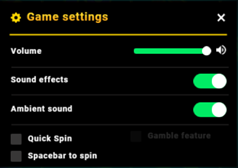
Game Rules:
- Players can play the game with 10 variable paylines.
- Payouts are made according to the paytable.
- SPIN begins the game with the currently selected BET and LINES.
- Payline wins are multiplied by the amount bet per line.
- The highest win amount is paid on each selected payline.
- Coinciding wins on different lines are all added to your total win.
- Scatter wins are multiplied by total bet and added to payline wins.
- All symbols pay from left to right, except Scattered Book symbols which pay anywhere in view.
- Wild (Book) symbols substitute for all symbols and only highest win amount will be paid.
- Wild symbols will also act as a Scatter when 3 or more Book symbols appear anywhere on the reel view, which triggers the free spins feature.
- The Gamble feature will be activated for all applicable wins.
- The paytable will always show the win amount for the currently selected bet and number of lines.
Gamble Feature:
- Click on the Gamble button to activate the Gamble feature.
- If the showcased card colour and the player choice match, then the win is doubled.
- If there is a mismatch, players will lose the entire amount.
- You can gamble up to four times in succession.
- Players can quit the Gamble feature at any time by clicking on COLLECT.
- During auto spins, the Gamble feature will not be available with an exception for free spins.
Feature Game Rules:
Free Spins:
- 3 or more Book symbols appearing anywhere on the reels trigger the feature game. The 3rd Book symbol can also be revealed by the Horus firing a laser beam on the 3rd, 4th or the 5th reel.
- Free spins are played at the same number of lines and bet per line of the triggering game.
- Players must select one of the 3 pyramids to reveal the number of free spins.
- Randomly, 8, 10 or 12 free spins can be won.
- The game will then move to symbol blocks screen where Horus will randomly shoot a laser beam on a block to reveal a special expanding symbol.
- During free spins, 3 or more scatters retrigger the original number of free spins with same special expanding symbol.
- The special expanding symbol cannot be substituted by a Wild Book symbol during free spins.
Special Expanding Symbol:
- One special expanding symbol (excluding Book) is randomly selected at the start of the free spins.
- During free spins and after paying out for all winning paylines, if the special expanding symbol appears anywhere in reel view,
- Symbols on those reels are replaced by the special expanding symbol, provided there are enough special expanding symbols for a win as per the paytable.
- The special expanding symbol is paid on selected paylines only.
Jackpot game:

- The Big One jackpot can be triggered anytime, either during normal spin, auto spin or after the Feature game.
- The main screen then changes to jackpot screen after the user has won jackpot game in which all the jackpots and their values are listed.
- There are 5 different jackpots, each of which has a unique color. All five colors are shown on the wheel.
- The orange color represents the Blitz Cash Jackpot
- The red color represents the Quick Cash Jackpot.
- The blue color represents the Super Cash Jackpot.
- The green color represents Mega Cash Jackpot.
- The lavender color represents Colossal Cash Jackpot.
- The spin button is shown on the control panel. By clicking on the SPIN button, the wheel rotates and stops on a particular color and the respective jackpot is awarded.
- When a particular jackpot is cracked, a pop-up is shown on the jackpot screen which displays the type of jackpot and the amount awarded. By clicking on "OK" in the pop-up, it navigates to main game screen.
- If multiple jackpots are cracked at the same time, by clicking on "OK" in the pop-up, the "SPIN" button on the jackpot screen is enabled to continue further game play.
- You can see the current values of all five jackpots in the jackpot ticker area in the main game screen.
- Big One Jackpots have two pools for each jackpot tier, current instance pool and reserve pool
- During game play a % of the total bet (mentioned below) is contributed towards both the pools
|
Jackpot Name |
Initial Seed (USD) |
Instance Contribution % |
Reserve Contribution % |
|
The Big One Colossal Cash |
$ 1,000,000.00 |
0.964% |
1.25% |
|
The Big One Mega Cash |
$ 10,000.00 |
0.1% |
0.125% |
|
The Big One Super Cash |
$750.00 |
0.03% |
0.015% |
|
The Big One Quick Cash |
$200.00 |
0.1% |
0.1% |
|
The Big One Blitz Cash |
$40.00 |
0.12% |
0.2% |
- Each jackpot starts with initial seed amount.
- Initial Jackpot seed is funded by “The House”, and the subsequent instances are funded from reserve pool, the amount accumulated in reserve pool becomes the next seed.
- Big One jackpots are played across multiple games and all games have equal probability of winning the jackpot
- A jackpot instance can only won by one player, and this applies for all Jackpot tiers.
- In-case of network disconnections during the Jackpot wheel feature, jackpot win will be credited to player account balance automatically.
- The jackpot is triggered randomly.
- Any bet is eligible for jackpot. The more you wager the higher the chances of hitting the jackpot.
- The number of spins awarded in jackpot screen equals the number of jackpots awarded.
- Only real money play will contribute to the jackpot amount.
- Jackpot contributions and triggering will not be applicable for games played on "play for fun/demo" mode.
- The maximum jackpot amount player can get from each of the above jackpot is 10,000,000 USD.
- Jackpot Contribution/RTP is 3.004%.

Main Game Menu Options
- Click on Responsible Gaming to navigate to the Responsible Gaming page.
- Click on Game Rules to view game rules of the game.
- Click on Game logs to view the logs of the games you've played.
- Click on the Deposit

 button to add funds to your account.
button to add funds to your account. - Click on Real/Play to switch between real-money or play-money game modes.
- The Game logs functionality is applicable only for the real-money game play.
Return to the player:
The theoretical return to player of this game is 93.94%.
Jackpot Contribution/RTP is 3.004%
FAQ’s:
1. I could not complete the game. What should I do?
- If you get disconnected in the middle of the base game, the software will automatically complete play for you. You will be able to find out the result by clicking on the 'Game logs' button once you have logged back in.
- If you are disconnected in the middle of the Gamble feature, you will be prompted to complete it after logging back in. After completing the Gamble feature, you can continue game play or you can select another game of your choice.
2. What should I do if the balance is low to place bet?
- Click on ‘Deposit’
 button at bottom of the game screen and deposit.
button at bottom of the game screen and deposit.
3. Malfunctions void all pays and plays.
4. If you are still having problems, please contact our 24/7 Customer Service team.