Ultra Stack Showgirls
GAME DESCRIPTION
“Ultra Stack Showgirls” is a 4x5 reel matrix layout video slot game the game themed upon Cabaret shows and stage performances by the dancers. The game is played with 50 all-time active win lines always. The game is featured with CABARET FEATURE which can be triggered by 3 Scatter symbols. The CABARET FEATURE consists of MINI GAME and 8 FREE GAMES.
HOW TO PLAY
Select your bet
Press the Spin button to start a game cycle.
UI: - BUTTONS
| Title | Icon | Action |
|---|---|---|
| Spin |  |
Initiates a reel spin. |
| Spin Stop |  |
Stops the reel spin immediately. (wherever applicable) |
| Autoplay |  |
Displays the Autoplay settings screen to show all available options to initiate multiple spins simultaneously. |
| Autoplay Stop |  |
Press to stop Autoplay session manually. |
| Bet |  |
Displays the bet per line options for the player to select the level of their Bet. |
| Menu |  |
Displays a settings screen with the following options to choose: Bet Per Line, Info and Help. |
| Audio |  |
Choose to enable/disable the sound. |
| Turbo Spin |  |
Turn on/off to change the speed of the Spin to a faster/normal spin |
| Gamble |  |
Start the gamble game - Press/Click the GAMBLE button at a win. |
| Collect |  |
Collect the win or go back to the base game. |
SETTING BUTTONS
| Title | Icon | Action |
|---|---|---|
| Paytable& Help | 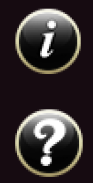 |
Choose to view the Paytable and feature descriptions for the game. |
| Bet Per Line. |  |
Displays the Bet per line Options available for the player to select and change the level of their bet |
| Setting Close |  |
Close the window. |
| Max |  |
Display the maximum bet. |
[IMPORTANT]: AUTOPLAY AND TURBO MAY NOT BE AVAILABLE IN THE GAME YOU ARE PLAYING.
METERS AND BUTTONS
Bet – Shows the value of bet of the current setting.
Bet per line – Shows the current bet per line.
Spin Button – Starts the game. When the reels are spinning, the spin button transforms into the Stop Button. Press the Stop Button to stop the reels immediately.
Max:-Display the maximum bet.
Autoplay – Player can set the game to spin without the need to press the spin button every time.You can choose the number of spins to play automatically by selecting through the various options
available in the menu. The loss limit (wherever applicable) may avert you from losing above set limit during autoplay session. Autoplay can be manually stopped by pressing Stop Autoplay button.
Win – Displays the win for the current or last win paid. All wins are shown in currency.
Credits – Displays the credit amount of the player.
Selection Screen Mini game- Select a lip symbol
 ,
, ,
, ,
, ,
, and 4
and 4  are hidden behind 9
are hidden behind 9  in the MINI GAME.
in the MINI GAME.
- During the MINI GAME, select  until
until  ,
, ,
, ,
, and
and  have all been revealed or until
have all been revealed or until  is revealed.
is revealed.
- Any symbol(s) revealed by selection in the MINI GAME compose substitute symbols during the FREE GAMES as displayed below.
selection in the MINI GAME compose substitute symbols during the FREE GAMES as displayed below.
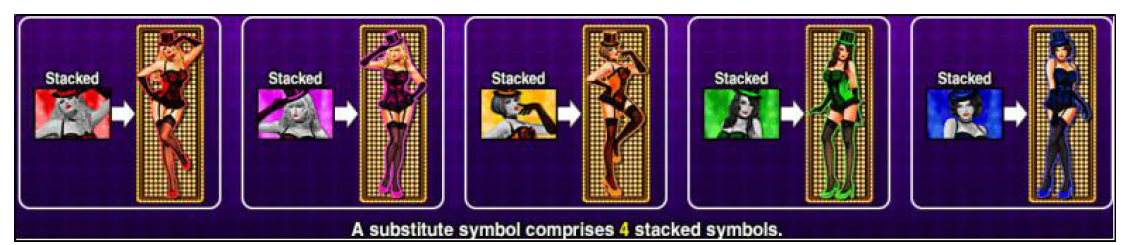
SUBSTITUTION DURING FREE GAMES
Wild substitutes for all symbols except “FEATURE” symbol.
Wild appears according to the MINI GAME result only.
Any part of the symbol is valid when appearing on a win line.
A substitute symbol comprises 4 stacked symbols.
CABARET FEATURE
3 scattered “FEATURE” symbolappearing on reels 2, 3 and 4 trigger the CABARET FEATURE.
The CABARET FEATURE consists of a MINI GAME and 8 FREE GAMES.
The MINI GAME cannot be triggered again during the CABARET FEATURE.
Different reels are used during the FREE GAMES.
During the FREE GAMES, 3 scattered “FEATURE” symbolappearing on reels 2, 3 and 4 retrigger 8 additional free games.
All bet and lines played during the CABARET FEATURE are the same as the game that triggered the CABARET FEATURE.
Scatter pays any.
GAMBLE FEATURE
Select Red or Black or Collect.
If the colour selected corresponds with the face of the card, which is thus revealed, the win is doubled.
If not, the win is lost. The screen automatically returns to the game.
Wins may be gamble up to 5 times.
Gamble feature is not available after Free Games.
All wins are displayed under "WIN" meter
Gamble will not be offered during Autoplay.
Gamble will not be offered for main game wins part of feature trigger and feature wins.
LOBBY BAR:
 Home: - Player can return to lobby by selecting this button.
Home: - Player can return to lobby by selecting this button.
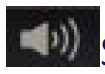 Sound: - Choose to enable/disable the game sounds
Sound: - Choose to enable/disable the game sounds
GAME RULES
All wins on consecutive reels beginning with the leftmost reel except "Scatter Symbol".
All wins are multiplied by bet per line, except scatter wins.
Scatter wins are multiplied by total bet.
Only Highest win paid on each line.
Wins on different lines are added.
The theoretical return to player of the game is 97.93%.
AUTOPLAY SETTINGS
Autoplay settings screen pops-up at the left bottom of the game screen on accessing autoplay button, the screen contains following options.
Number of spins:- Select number of Auto spins as per available choice.
Autoplay Advanced Settings (wherever applicable):-
Loss Limit: Stops autoplay spins if selected limit reached
Win Limit: Stops autoplay spins if selected limit reached
Single win Limit: Stops autoplay spins if selected limit reached
Stop to any win: Stops on any wins
REALITY CHECK
Reality checks (wherever applicable): The Reality check feature may displays as periodic in-game notifications for the real money players. Game gets suspended whenever the check appears during game play and only resumes once the player has acknowledged the check and has taken displayed actions.
“Back to game”:- Notifying player to resume the game
“To Lobby”:- Quits the current game (after a final prompt) and back to the Operators Main
Game Menu Screen.
KEYBOARD FUNCTIONALITY:-
Spacebar to spin: - Press Space bar to spin and stop the reels in base game only.
MALFUNCTION:-
In case of any malfunction of hardware or software during the game play, all current game bets and payouts are considered void and all bets affected are refunded.
RTP: - The return to player of the game is 97.93%
Last modification date: 11/2/2022